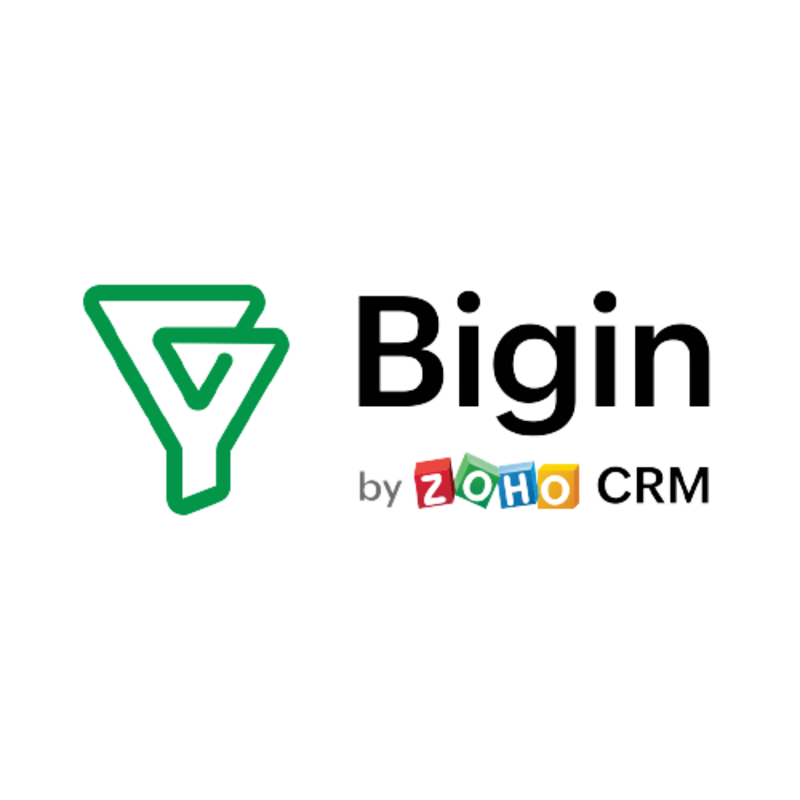Best CRM Software
Your customers aren't just numbers on a balance sheet — they're the lifeblood of your company. How you manage interactions with them can make or break your business, and because customers are dynamic, you need a system that can analyze and attempt to predict their behavior and preferences. If you're stuck and looking for ways to attract and retain customers, integrate processes, increase sales or analyze critical data for decision-making, CRM software can help.
You can easily monitor and improve customer relationships and manage workflows with the right CRM solution. But with so many options out there, how do you choose one? In this guide, we'll discuss the best CRM software solutions on the market so you can make an informed decision.
Our Top Picks For Best CRM Software
- Apptivo: Best For Customizable Platforms
- Bigin by Zoho: Best For Small Businesses
- Salesforce: Best For Enterprises
- Pipedrive: Best For Sales Pipeline Management
- HubSpot: Best For A Wide Range Of App Integrations
Best CRM Software Reviews
Why we chose it: Apptivo is a cloud-based CRM solution that lets you customize nearly every aspect of your business, from individual fields and workflows to integrations and reporting.
Apptivo is our choice for businesses looking to tailor their CRM to their exact needs. It's a relatively user-friendly solution that allows you to customize views, layouts, fields and reports. It also has built-in integration options to enhance your productivity and data security.
Top Apptivo features include:
- Real-time, custom dashboards
- Customizable reporting and analytics
- Sales forecasting
- Workflow automation
- Data migration
- Email sequencing and marketing
- Activity tracking
Apptivo's CRM solution comes with a 30-day free trial, regardless of the plan. It's also worth mentioning that if you choose to have Apptivo bill your business annually, you'll save 20 percent.
You can select one of four different plans:
- Lite: Ideal for small sales teams, this plan costs $10 per user per month, and you get access to sales automation tools, 18 apps, 100 custom fields for each app, 25 workflow triggers, 8 custom dashboards for in-depth reporting and integration with third-party platforms such as G Suite and Office 365. Though this is Apptivo's most pared-down plan, you can even create custom integrations.
- Premium: If your organization is growing quickly and you're looking for an all-in-one CRM solution, you can pay $15 per user per month for the Premium plan. Your number of apps, custom fields, workflows and customizable dashboards more than double, and you receive additional security features and sales automation abilities. Unlike the Lite plan, you can integrate Slack, PayPal and other e-commerce tools with your CRM platform.
- Ultimate: For $25 per user per month, larger teams with greater automation and integration requirements can take advantage of custom apps and at least six times the number of workflows, custom views and dashboards as the Lite plan. You also unlock custom branding and integration with accounting software such as QuickBooks and Xero.
- Enterprise: As its name suggests, Apptivo's most comprehensive plan is best for enterprises needing complex integrations. This plan comes with 65 apps, 500 custom fields per app, 300 workflow triggers, 100 custom dashboards and professional services, which include dedicated customization and an account manager. If you choose this option, you'll need to speak with a sales representative for pricing information.
Why we chose it: Zoho is a big name in the CRM software world for companies of all sizes. Bigin, its CRM solution for small businesses, claimed the top spot for this category thanks to its intuitive user interface and reasonable pricing.
Bigin by Zoho is an easy to use and affordable CRM software designed specifically for small businesses. Newbies can leverage Bigin's free plan features to learn how to use this type of software with a minimal learning curve.
As a highly customizable CRM, Bigin's capabilities allow you to tailor data fields, product catalogs and dashboard designs. You can configure, automate and put workflow processes on autopilot. All Bigin plans offer third-party integrations.
- The Bigin freemium plan offers small businesses 500 records, APIs and three workflows.
- The Express plan costs $9 per user per month or $7 per user monthly when billed annually. It unlocks 10 custom fields, 10 workflows, three pipelines and 50,000 records.
- The Premier Plan costs $15 per user per month ($12 per user per month when billed annually) and grants access to 100,000 records, 10 pipelines, 25 custom fields and 30 workflows.
Bigin CRM seamlessly integrates with other business applications to help you achieve more in less time. The software supports all apps from Zoho, including Zoho Books, Zoho CRM, Zoho Desk and Zoho Flow. You can also bring on board other vendors' apps like Google Workspace, Microsoft 365, Microsoft Teams, Zapier, Mailchimp, Zoom and Constant Contact.
Why we chose it: Salesforce's robust automation and highly customizable solution is ideal for large companies. It boasts enterprise customers from IBM and Amtrak to American Express and Southwest Airlines.
Salesforce CRM offers smaller-scale solutions with its Essentials and Professional plans (at $25 per user per month and $75 per user per month, respectively), but its real standout products are its Enterprise ($150 per user per month) and Unlimited ($300 per user per month) plans. These latter two unlock an extensive set of tools for account, lead, pipeline and forecast management, as well as advanced analytics and workflow automation.
Despite having extensive features and customizations, the Salesforce CRM is user-friendly, offering an intuitive, easy-to-handle interface. Salesforce also provides support materials, guides and access to the Salesforce Trailblazer community and demos to scale its usability. Meanwhile, the Salesforce AppExchange store allows users to customize their CRM systems and integrate them with their favorite business apps from a pool of over 1,000.
Several customer support resources, from self-guided tools and a Trailblazer community to 24/7 assistance, are available to users subscribed to the enterprise plan. If there's an issue, you can get help quickly so your business can keep running smoothly.
Why we chose it: Pipedrive lets you customize your sales pipeline stages and easily view pipeline progress. It's so focused on pipeline management that it's even incorporated it into its name.
Pipedrive visual layout makes the software particularly easy to learn and use. You can easily read tailored sales pipelines from the dashboard and understand intuitive contact management, which is unique from many other CRMs. You can also integrate Pipedrive with your favorite tools to enhance the productivity of your sales team.
Some of the top features that Pipedrive provides are integrations, insights and reports, lead management, email marketing, workflow automation and customization. You can also customize the software to create processes that reflect the unique style of your business. Top third-party integrations supported by Pipedrive CRM include Trello, QuickBooks, Slack, Microsoft Teams, Gmail and Zoom.
Pipedrive pricing starts at $14 per user per month for the Essential plan, which unlocks 30 custom fields and 3,000 open deals. The custom fields and open deals limit increase when you subscribe to the Advanced plan for $24 per monthly user. To unlock even more features and functions, you can upgrade to the Professional plan ($49 per user per month) or the Enterprise plan ($99 per user per month).
The company provides 24/7 customer support via email and live chat. However, if you're looking for phone support, you'll need to opt for the Enterprise plan.
Why we chose it: HubSpot's freemium and paid plans let you customize and integrate data from a number of different platforms into a central database.
HubSpot is a solid choice as a CRM software whose main selling point is its integration with a variety of tools, including Gmail, Outlook, Facebook, Twitter and LinkedIn. When you opt for HupSpot's paid plans, you can incorporate even more options, such as Zapier, Dialpad, WooCommerce, Shopify, Google Workspace, Salesforce and Stripe.
HubSpot's free plan already connects to Gmail, G Suite and Outlook. Without paying anything, you (and an unlimited number of users) can use "lite" versions of HubSpot's CRM tools and add up to 1 million contacts. For more robust tools and features, however, you'll need to upgrade to a paid plan.
HubSpot's Starter plan costs $50 per month for two users, its Professional plan costs $800 per month for up to five users and its Enterprise plan costs $3,200 per month for up to 10 users. Users get a CRM database, task management, integrations, built-in analytics, segmentation, workflow automation and lead capture tools on all plan tiers.
Customer support from HubSpot varies depending on your plan. The Starter package provides chat and email support, while its more expensive packages offer 24/7 phone support and a vast community of over 6,000 partners that can address your technical questions.
Other CRM Software We Considered
In addition to the CRM software providers reviewed above, we also considered the following vendors.
Freshsales
Freshsales is a solid CRM tool that provides customers with leads and sales generation, workflow automation and contact management. The software uses artificial intelligence, Slack integration and dynamic forecast tools to streamline deal closures.
Why Freshsales didn't make the cut: When it came to integrations and features, Freshsales was beat out by other software with more comprehensive toolsets for users.
Zendesk Sell
Zendesk Sell CRM system software is flexible, easy to use and effective at tracking customer interactions. The software's premium plans conveniently integrate with other apps to enhance visibility on pipelines.
Why Zendesk Sell didn't make the cut: Zendesk does not offer data backup plans, which means you could lose your data if you decide to revoke your Zendesk account or subscription.
Monday.com
Monday.com's CRM software focuses on fine tuning and tracking sales pipelines, customer files and workflow tasks. The software's API integrates with many apps to help users create healthy relationships with their customers.
Why Monday.com didn't make the cut: Monday.com does not offer extensive features — it's mostly limited to the basics, namely tools for lead generation, contact and deal management, reporting and analytics and website development. Moreover, its integration capabilities can be clunky.
CRM Software Guide
To help you choose the best possible CRM solution, we wrote this guide which answers some common questions related to CRM software, including what the different types of CRM are and how the software works.
What Is CRM (Customer Relationship Management) Software?
CRM, or Customer Relationship Management software, helps users track and manage customer relations and data. You can use CRM software to automate workflows, increase leads and sales and retain customers.
In essence, it's a type of software hub that houses all the information you need to oversee to maintain lasting relationships with your customers.
How Does CRM Software Work?
CRM software gives businesses a centralized location to store information about customers. You can input everything from a customer's name and address to personal details, like their preferred contact method, their history with your company or how you first developed a relationship.
Using structured fields, prepopulated data and free-form options, you can record and share important information about your customers on a CRM. This means that when your sales, marketing or customer service team communicates with a customer, they'll have up-to-date insight on how to approach the situation to best help the individual.
Most CRM software contains the following features to help you manage these relationships:
- Customer behavior tracking
- Field customization
- Workflow automation
- Real-time reporting and analytics
- Third-party integrations
The Different Types Of CRM Systems
A CRM system allows users to integrate and automate customer-related tasks to streamline the customer journey. The different CRM systems that can help you boost loyalty, sales and revenue are as follows:
Operational
Operational CRM is tailored to streamline customer relations. The system stores client data in a central database, making it easy to learn more about your customers in a few clicks. Businesses use this type of software to streamline their operations. If you're looking to automate your lead management, marketing workflows and reporting, you'll want an operational CRM.
This type of CRM can help:
- Improve internal communications
- Enhance visibility into upselling and cross-selling opportunities
- Increase revenue
- Improve customer relations
- Strengthen marketing campaigns
Collaborative
Collaborative CRM is designed to link your different departments — such as sales, marketing and customer support — into a common database. If you're worried about information silos and spend too much time in meetings or CC-ing coworkers on every email, collaborative CRM can get your teams on the same page.
Here's an example of collaborative CRM at work:
- A sales representative feeds new lead information into the CRM database.
- The marketing team keys the new lead data into their marketing campaign and reaches out to the prospect.
- The sales team views the marketing engagement with the new lead and makes a follow-up call.
- The new lead makes a purchase.
- Customer support is notified and sends an appreciation message to the customer.
- The customer encounters a problem with the product/service and makes a request.
- The customer support representative accesses the client data and resolves the problem.
Analytical
Analytical CRM systems are behind-the-scenes tools that help users capture customers' behavior and interactions with their businesses. You can use analytical CRM to study and optimize your customer data to inform your sales strategies.
This type of CRM software can help:
- Improve lead conversion rate
- Enhance customer satisfaction and loyalty
- Deliver more accurate forecasting
- Create effective email segmentation
- Provide a better understanding of the customer and their preferences
CRM Software Advantages
CRM software is great if you're looking to improve your customer relationships. If a customer experiences a problem when using your product or service, you can use a CRM database to retrieve all available customer information and provide timely, personalized solutions. This type of software is also a great tool for sales teams who want to sell more (without needing to hire new employees).
CRM systems automate manual workflows and improve productivity and efficiency. They are particularly useful for lead nurturing and allow you to customize your sales pipeline data in a centralized hub, which in turn lets you analyze key market metrics and make informed decisions to attract more prospects.
Additionally, CRM tools can help you retain converted leads by analyzing user behavior, automating customer support and offering immediate solutions to any problem. You get detailed analytics and reporting in real time, so you can see what works and what doesn't.
CRM Software Challenges
Leveraging CRM software is a great way to keep your business ahead of the curve. However, it can cause some challenges. These include:
- Considerable cost: CRM tools are an investment. You're paying for business-critical software and often have premium upgrade fees to consider. Other costs include staff training, IT resources, implementation, data migration and customization charges.
- Increased risk of a data breach: CRM tools carry a lot of sensitive data, making them a gold mine for cybercriminals if they're successful in compromising your system. A single data breach can cost you a lot of money and destroy the reputation of your business.
- Complexity: Not all CRM tools are user-friendly. Some are complex and may intimidate non-tech-savvy employees. Address this challenge by training your staff on every aspect of the software you adopt.
- Integration capabilities: Some CRM systems may not support your existing software tools. Carry out due diligence to ensure you sign on to the best CRM software that supports your existing software tools.
CRM Software FAQ
How We Chose The Best CRM Software
We evaluated multiple factors when looking for the best CRM software. The methodology for creating our list of the top CRM Software list includes the following:
- Pricing: Does the cost of a company's various plans match the services it provides?
- Ease of use: Is the software's platform and interface straightforward and easy to use?
- Integration options: How many business applications does the software support?
- Range of features: What features does the software have that set it apart from its competitors?
- Customizability: Is it possible to tailor the software to meet the needs of its users?
- Customer support: How fast does the software's customer service representatives attend to its clients? What communication channels are available?